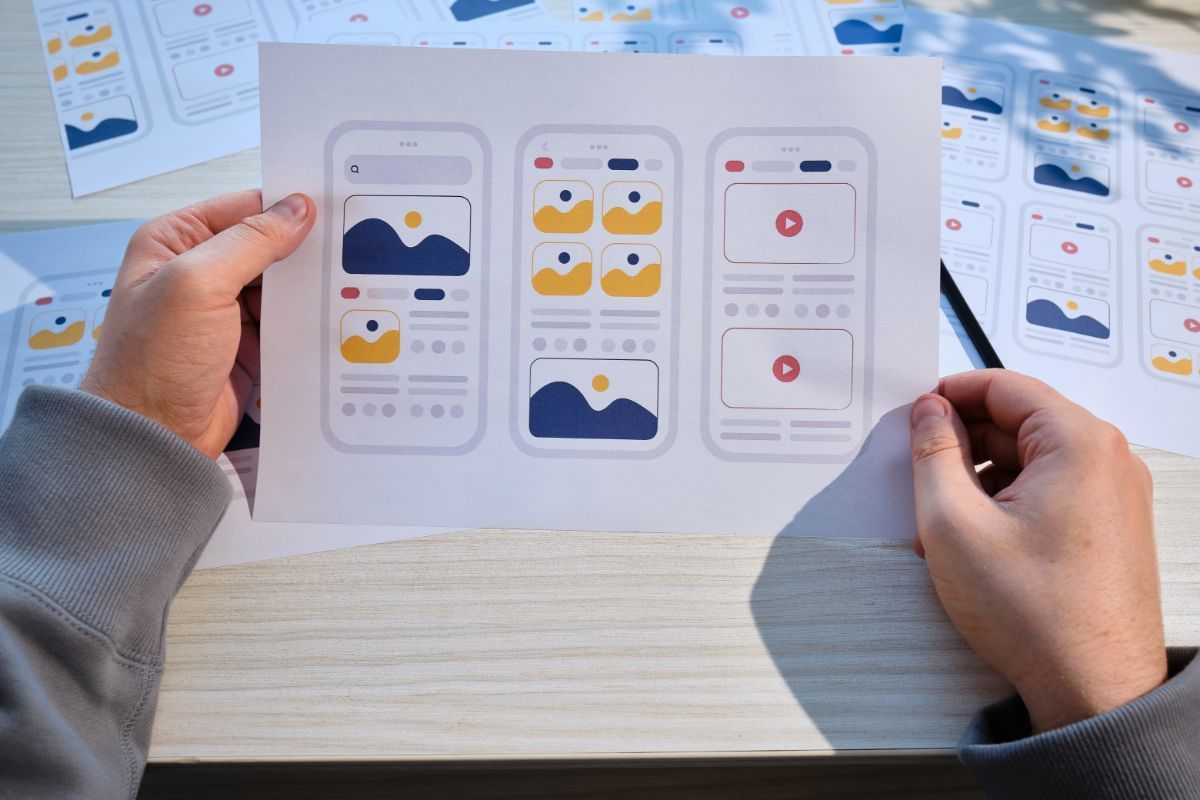The Importance of Website Speed: Tips for Optimizing Performance and Retaining Visitors
In the fast-paced digital world, website speed is not just a technical metric; it's a critical factor that impacts user experience, engagement, and conversion rates. Millner Digital Marketing, your Athens, GA website design and optimization expert, emphasizes the significance of optimizing website performance to ensure you're not losing visitors to slow loading times. This guide offers actionable tips for enhancing your website's speed and retaining visitors.
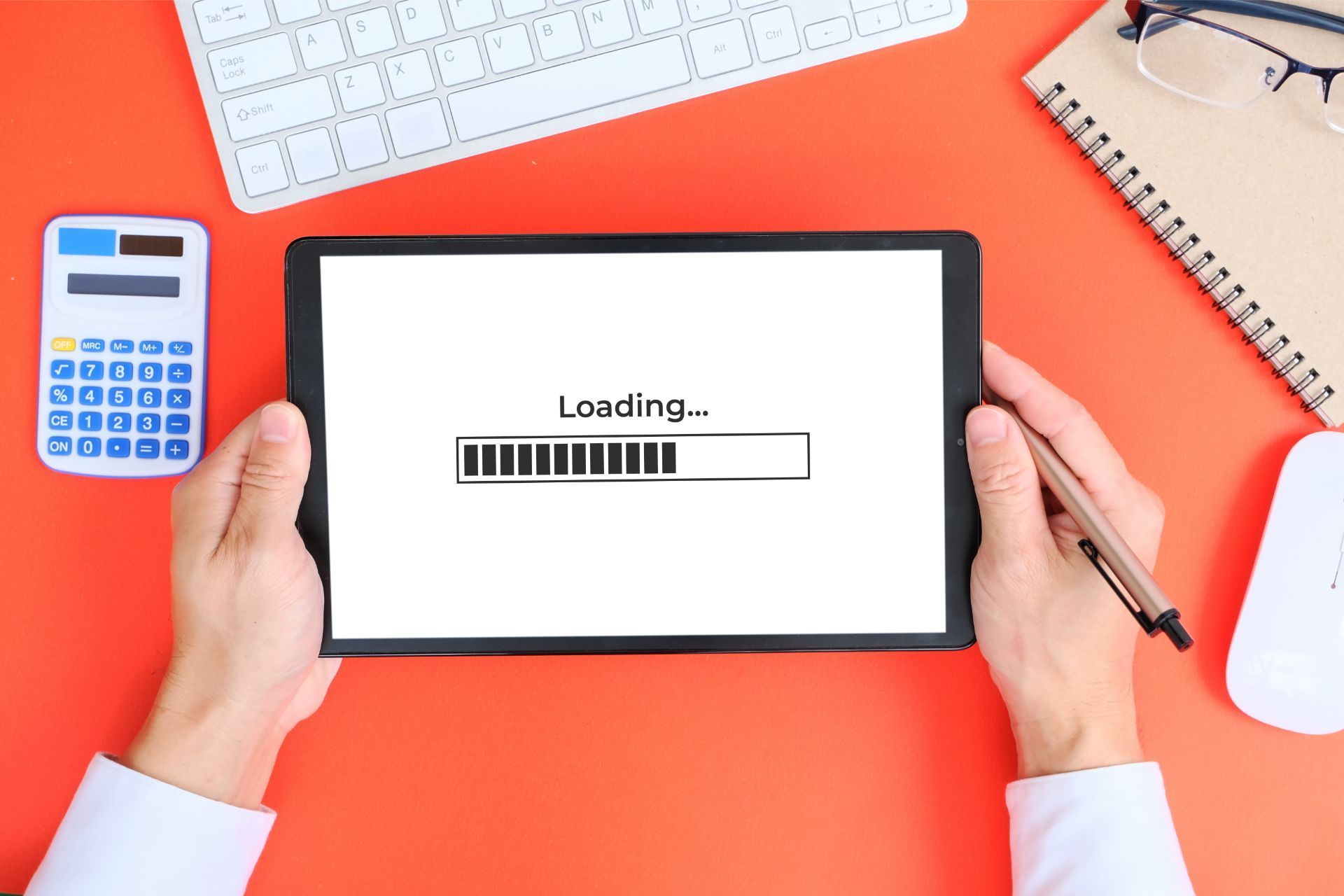
Understanding the Impact of Website Speed
First Impressions Matter
Website speed is often the first impression users have of your online presence. A fast-loading site conveys professionalism and reliability, while a slow site can frustrate users and tarnish your brand image.
Search Engine Rankings
Search engines like Google consider website speed as a ranking factor. Faster websites are more likely to appear higher in search results, increasing visibility and attracting more organic traffic.
Conversion Rates
Loading time directly affects conversion rates. Studies show that even a one-second delay can significantly decrease customer satisfaction and result in fewer conversions. Optimizing speed is crucial for maximizing the effectiveness of your website.
Tips for Optimizing Website Speed
1. Evaluate Your Site's Performance
Begin by assessing your current website speed using tools like Google's PageSpeed Insights. These tools provide both performance scores and actionable recommendations for improvement.
2. Optimize Images
Large images can drastically slow down your website. Compress images without sacrificing quality using tools like TinyPNG or by choosing the correct format (JPEG for photos, PNG for graphics) to reduce file sizes.
3. Minimize HTTP Requests
Each element on a page (scripts, stylesheets, images) requires a separate HTTP request to load. Reduce these requests by simplifying your site's design and combining files where possible.
4. Use Browser Caching
Leverage browser caching to store elements of your site on visitors' devices after their first visit. This means the browser doesn't have to reload the entire page on subsequent visits, significantly reducing loading times.
5. Optimize CSS and JavaScript
Minify CSS and JavaScript files by removing unnecessary characters (spaces, comments) without changing functionality. Tools like UglifyJS and CSSNano can automate this process.
6. Implement a Content Delivery Network (CDN)
A CDN stores copies of your site on multiple servers around the world, allowing users to download content from the closest server, speeding up load times for visitors far from your primary server.
7. Choose the Right Hosting Solution
Your hosting service can have a significant impact on your site's speed. Consider upgrading to a dedicated or cloud-based hosting provider to ensure your site can handle high traffic without slowing down.
Conclusion
Website speed is a crucial component of a successful online strategy, affecting everything from user experience to SEO rankings and conversion rates. By implementing these optimization tips, you can enhance your site's performance, retain more visitors, and achieve your business objectives. Millner Digital Marketing in Athens, GA, is dedicated to helping businesses improve their online presence through effective website design and optimization strategies. Ready to boost your website's speed and performance? Contact us today.
How often should I perform speed tests on my website?
Regular testing is key, especially after making updates to your site. Monthly checks can help you monitor performance and address any issues promptly.
Can website speed optimization affect mobile users?
Absolutely. With the increasing number of users accessing websites via mobile devices, optimizing for speed is essential for providing a positive experience on smartphones and tablets.
Is there a benchmark for an "ideal" website loading time?
Aim for a loading time of 2-3 seconds or less. Websites that load within this timeframe generally offer a good user experience and perform well in terms of engagement and conversions.
Do fonts affect website speed?
Yes, custom fonts can add extra HTTP requests and increase loading times. Use them sparingly and consider system or web-optimized fonts for faster performance.
How do videos impact website speed?
High-quality videos can significantly slow down your site. Host videos on platforms like YouTube or Vimeo and embed them into your site to avoid direct impacts on your loading times.
READY TO WORK WITH
MILLNER DIGITAL MARKETING?
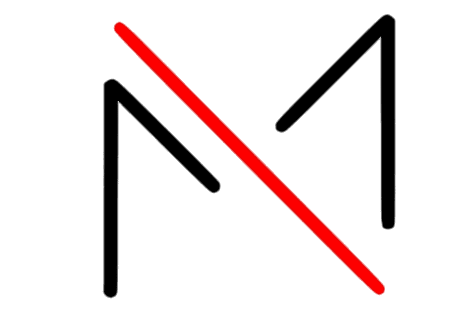
GET IN TOUCH
MORE MARKETING TIPS & TRICKS